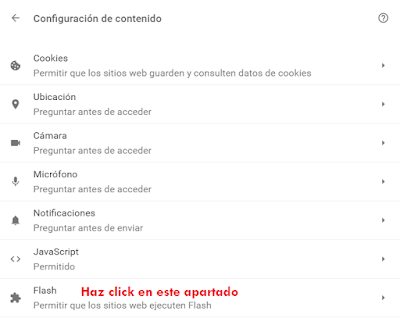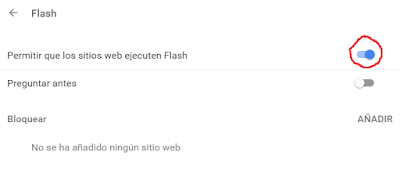Si tenéis problemas para poder visualizar los archivos "flash" en este blog.
Haz clic en la imagen del buscador FIREFOX si lo tienes instalado en tu ordenador,
sigue las instrucciones.
Con la última actualización de
Google Chrome Versión 62.0.3202.62
los archivos flash no se pueden ejecutar por el momento.
(Utiliza el navegador FIREFOX)
---------------------------------------------------------------
Para visualizar archivos flash en
Versiones anteriores a la última actualización
Google Chrome Versión 62.0.3202.62
Lee atentamente...
NOTA
Copia o escribe en la barra de direcciones
chrome://settings/content
pulsa intro
y sigue los pasos que te indico a continuación
PASO 1
PASO 2
PASO 4
REINICIA CHROME
Si después de haber seguido todos los pasos que te he indicado anteriormente,
te aparece esta imagen en vez de la actividad
Haz click con el botón derecho del ratón sobre la actividad, y seguidamente "pincha" sobre EJECUTAR ESTE COMPLEMENTO
Espero que sea de vuestra utilidad.
Hugs!!!